Free and Easy Ways You Can Grow Your Business with a LinkedIn Page
Few things are more gratifying and financially rewarding than a healthy, growing business. And one of the best platforms for business marketing growth is social media. Unlike anything else, it lets you meet your customers where they are and form personal connections before they make a buying decision.
LinkedIn is the premier social platform for business professionals. They voted it the most trusted social network in 2019[1]. According to LinkedIn[2], their directory includes more than 706 million users and 50 million companies.
With such massive numbers, the platform deserves to be a vital part of your business marketing portfolio—especially if you are a B2B company. LinkedIn search lets your prospecting and sales teams find qualified leads from those 50 million companies with ease.
The workplace trend of remote employment is here to stay[3]. As remote work expands, virtual connections will become ever more powerful. As a business-focused social network, LinkedIn will become even more integral to the workplace. This fiscal year, revenue has grown 20% year over year, and content sharing is up 50%. Driven by the isolation of the pandemic, live video streaming has risen nearly 90% since March of 2020.
LinkedIn is booming, and businesses of all sizes should get active on the platform or miss out on a growth opportunity. Thankfully, there are free and easy ways you can build your personal brand[4] and grow your business with LinkedIn.
We’ve found that 50% of LinkedIn members are more likely to purchase from a company they engage with on LinkedIn.
— Lana Khavinson[5]
Create a LinkedIn Strategy
But where should LinkedIn fit into your marketing strategy? Businesses new to social media should begin by sharing content via personal profile updates. Share high-quality content related to your skills and to the problem your business solves. Avoid off-topic discussions that may alienate customers your business can help. Your passionate conversations on personal issues belong to Facebook, not LinkedIn.
According to LinkedIn, consider sharing PowerPoints, PDFs, and Word Docs relevant to your customers. Share your blog posts, and photos of customers and smiling employees. Also share upcoming events, customer success stories, and relevant industry news.
How Employees Can Multiply Your Impact
As you share interesting content on LinkedIn, let your employees know about it. Many employees are happy to share and discuss content their employer is sharing. Employee engagement can multiply your impact on social media. Set employee expectations with a social media policy[6].
As your employees create content, @mention them, and re-share their posts. Everyone likes recognition. Use it to encourage social behavior that boosts the visibility of your employees and your business.
How to Join the Conversation
Joining LinkedIn is a bit like visiting a dinner party. Conversations are going on everywhere, and you are welcome to join in. Remember to add value and do more than share your blog posts.
Conversations spread through LinkedIn via #hashtags. Monitoring those hashtags can help you discover discussions already happening in the community. When you find one, connect by giving away genuinely helpful information. Your customers deserve a chance to try before they buy.
Sharing knowledge is an excellent way to promote your business, especially if you are a consultant. Generosity is memorable.
Prove Your Expertise
Thought leadership is perhaps an over-used buzzword, but it can open doors for your business. Over time, publish a few articles of approximately 2,000 words in length that go deep and show your expertise. Avoid showing off. Invite people to understand your area of expertise. Give them something for free to help them understand your unique value.
Thought leadership is about sharing insights and ideas … that provoke new ways of thinking, spark discussions and debates, and inspire action.
— LinkedIn[7]
The Sophisticated Marketer’s Guide to Thought Leadership defines a thought leader clearly. A thought leader knows their topic well enough to form “a clear, unique and defensible point of view about it.” They are willing to freely share that perspective.
Do you recall our earlier point about generosity?
How to Create a LinkedIn Company Page
On the LinkedIn site, click the Work menu and select Create a Company Page. LinkedIn then lets you get started with some helpful prompts appropriate for your business type.
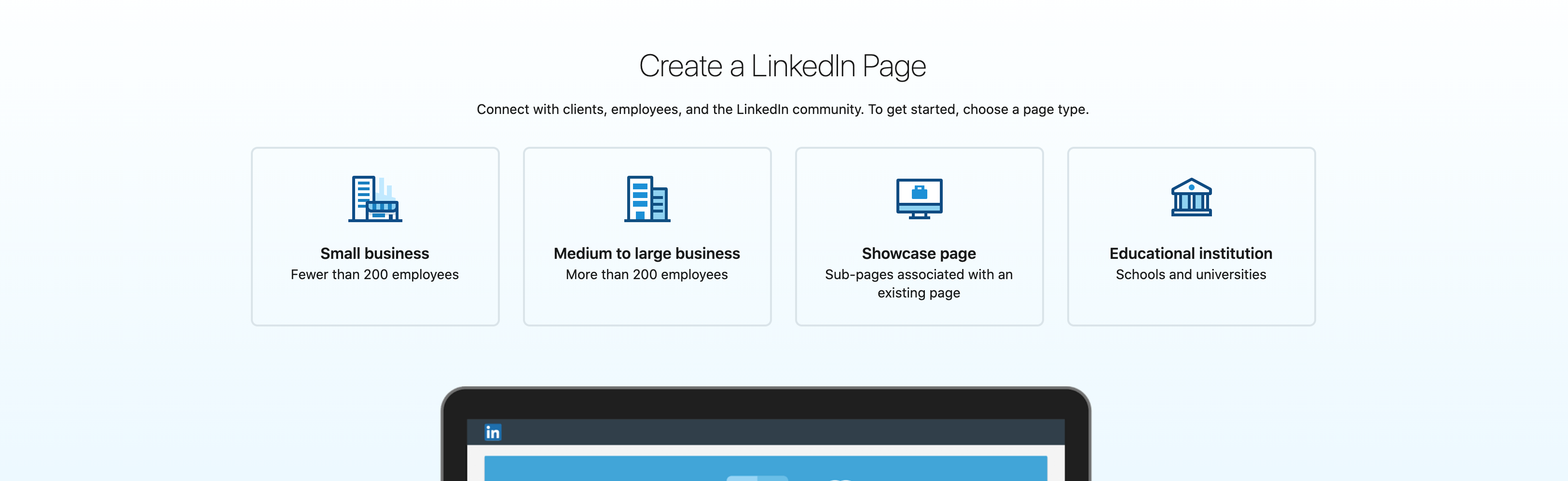
Then, follow the prompts to complete your page.
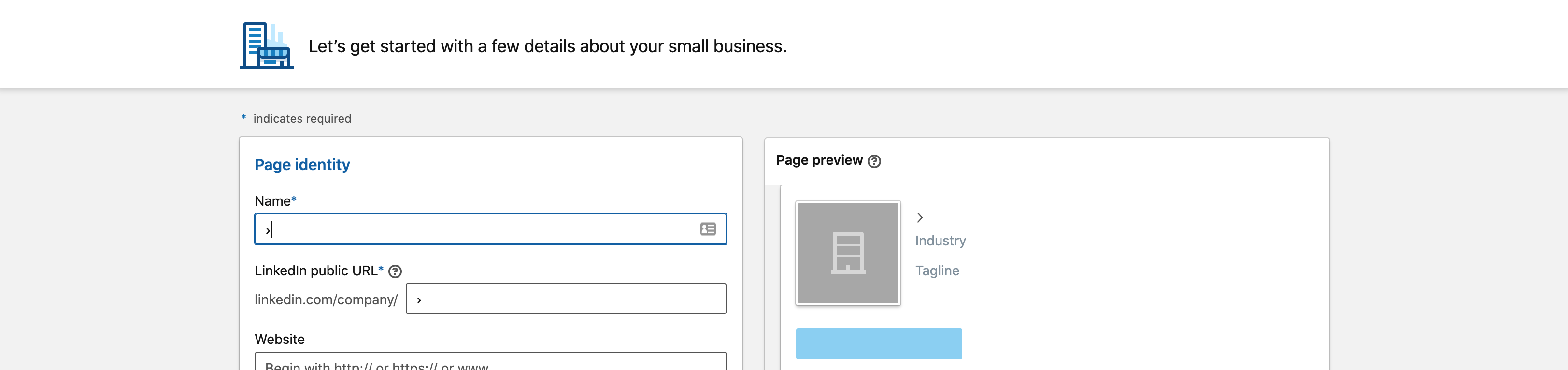
It is easy to do, but getting a few essential things right will help you get the most from your page.
LinkedIn Company Page Best Practices
Link to Your Website
Your LinkedIn page, when done well, will arouse curiosity in prospects your business can serve. Your Website URL in the About section is vital for that purpose.
Create a Custom Button
Your header section allows you to toggle on a Custom Button setting. When you enable a custom button, it will appear below your tagline in addition to the Follow button that is there by default.
Use every tool LinkedIn offers to engage customers with your brand. Turn that setting on and choose a relevant call to action with a link to your website.
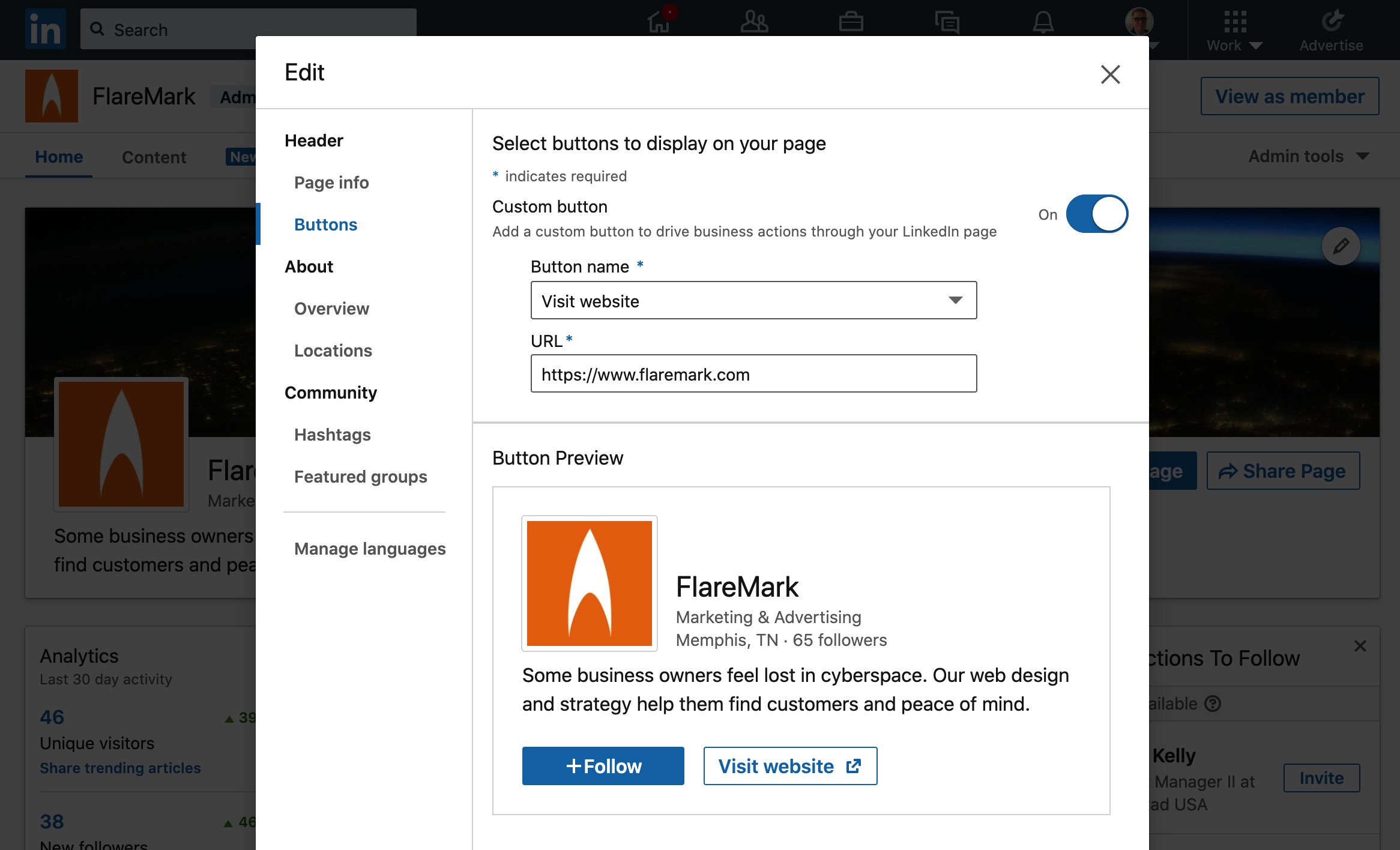
Include Important Images
Include your logo, but choose a relevant form for LinkedIn. You will need an adaptable variant of your logo to accommodate a square page logo format. Often a simple icon drawn from your logo works best. Think of the M from McDonald’s. A typical, wordy logo will not represent your brand very well as a page logo.
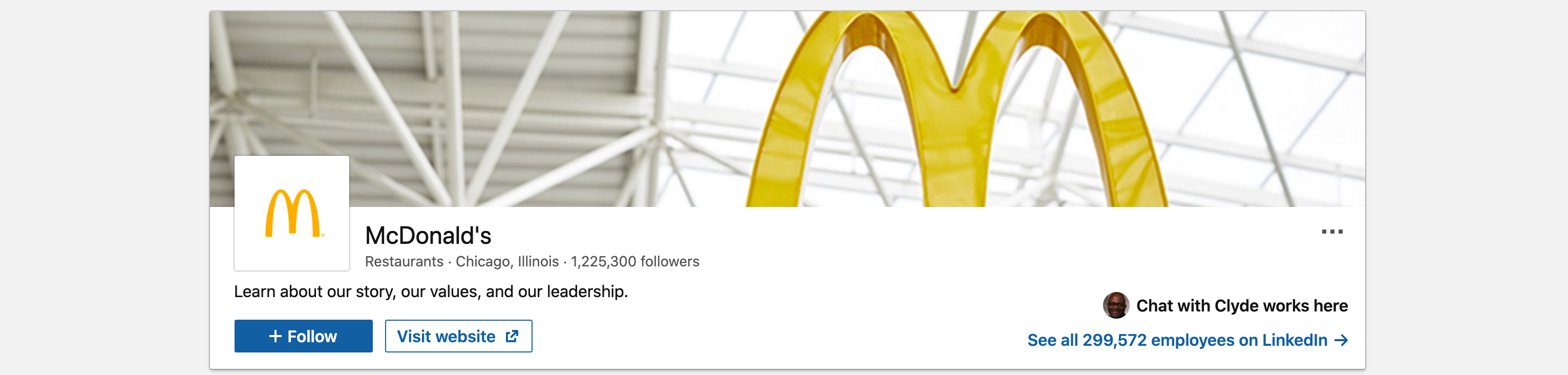
Choose a cover image relevant to your brand. The McDonald’s example above repeats their iconic M in the cover image. These visual elements are the first view your customers will have of your brand on LinkedIn. Choose them with care.
Wield Weighty Words
Tagline
Just like your logo and cover images, your tagline is a strong representation of your brand. It works with your visual identity to orient customers to your business and your value proposition.
While making a powerful first impression, your tagline must attract visitors from search engines. Include keywords that set your business apart. Your 120-word tagline does a lot of work for your business. Take your time with it. Try variations until it includes your most powerful keywords and a relevant value proposition.
About - Details that Convert
LinkedIn offers a 2,000 character Description field in the About section. Write a detailed explanation of your company offerings. Like your tagline, it should include appropriate keywords to boost search engine traffic. The ample space allows more flexibility to speak more naturally about your business.
Here are some questions to consider answering:
- What are your products and services?
- What is your unique value proposition?
- Why should people follow your company page?
- Who is your customer, and how can you help them?
- What are your goals and vision?
Marketing your business is not about you but about transformation—the improved life you offer your customers. So the About Us section is really about them, not about you. This idea will guide your writing toward an irresistible value proposition for your customers.
Ideally, your page will inform, convince, and invite new customers into your business.
Community Engagement with Hashtags
Your selection of hashtags will power your ongoing engagement with the LinkedIn community. LinkedIn watches for conversations using the hashtags you choose. When they find an applicable thread, LinkedIn will notify you and invite you to contribute.
Include your company name and brand names as hashtags. Hashtags are a tool others can use to spread the word about you in their posts.
Monitoring hashtags is an opportunity to learn from others. More importantly, those threads you discover are a platform to share your expertise.
Promoting Your Page
Doing the following things will encourage others to begin following your brand on LinkedIn. As this happens, the power of the platform to amplify your brand message will become apparent.
According to eMarketer, 72% of US business professionals think LinkedIn is the most effective platform to exchange professional ideas and interests, and 77% consider it to be the social platform where they expect to see professional content.
— Paige Weiners[8]
Employment History
Tell your employees about your new company page. Each employee should include their current work experience in their profile. When they do, their employment history will link to your company page. Employee profiles are vital tools to spread the word about your company.
Community Hashtags
As mentioned above, employees also can spread the word through status updates on their profiles. Tell them to use your custom hashtags when they do. Their updates will allow others to engage with your brand more effectively through those hashtags. As employees share hashtags, others will be able to see relevant updates with a single click on a hashtag.
Invite Your Connections
Invite people already connected to you on LinkedIn to follow your page. Look for potential customers and industry experts who would enjoy your page updates.
Each month LinkedIn adds new invitation credits. At last check, they allow you to invite 100 people each month. If you are relevant, you are not pushy. Offer a feast of value and invite others to the table.
Link to Your Page from Your Website
Your company website should link to your page. Think of inviting people to follow your LinkedIn page as something as valuable as an email newsletter sign-up. As people follow your page, LinkedIn lets you see them all.
If you would like to engage them in a sales conversation, you can consider a page follower a warm lead. Reach out to them on LinkedIn with a connection request like this:
I see you are following our company page and would like to connect to discuss how I can help you.
A natural sales conversation unfolds from connections like these.
Link to Your Page from Your Email Signature
A natural place to link to your LinkedIn page is from your email signature. I have included a link at the very end of my signature, but there are many options open to you. Do what is right for your brand.
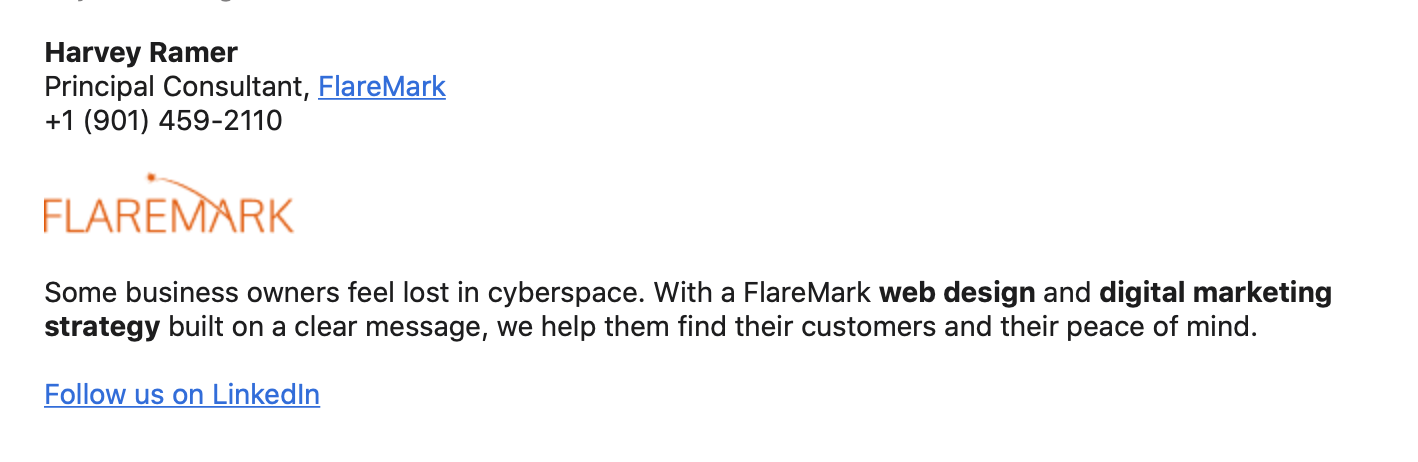
Publish Amazing Content
Post content frequently. In the busy professional world, silence often means invisibility. If customers forget about you, they will not buy from you.
Brands that post once a month gain followers six times faster than those that don’t. Companies that post weekly see two times the engagement. Brands that post once a day gain even more traction.
— Katie Sehl[9]
Mention brands, industry leaders, hashtags, and engaging content created by others. Be generous. You can educate your customers by pointing out any resources they may have missed.
Find good times to post. Ideal times can vary by brand and industry, but there are general guidelines that can improve your effectiveness.
HootSuite research finds the best times to post on LinkedIn are 7:45 a.m., 10:45 a.m., 12:45 p.m., and 5:45 p.m. EST. The best day for B2B brands is Wednesday. For B2C brands, Mondays and Wednesdays are best.
— Katie Sehl[9:1]
Grow Your Business with a LinkedIn Page
The advice is easy to do, but it does take time and attention. Spend time. Engage your employees and stakeholders. When guided by your brand and vision, a LinkedIn page is a powerful extension of your marketing and sales efforts.
Engage with the 706 million users and 50 million companies on LinkedIn. You will help the businesses that need what you offer[10] succeed and prosper as a result.

